How to make 40 GB hdd to 500GB How to Make 4Gb memory to 4GB RAM
Sunday, December 13, 2015
Wednesday, February 11, 2015
मोबाइल एप्स हरु लाइ अब कम्प्युटर मै चलाउनुहोस
कुनै बेला तपाई कम्प्युटर मा निकै महत्वपूर्ण काम मा बिजी हुनुन्छ त्यसै बेला तपाई को मोबाइल मा कुनै मेसेज को घन्टी बज्दछ तब कस्तो झ्याउ महसुस हुन्छ हैनर, फोन उठाउन पर्यो अनि त्यसलाई खोल्न पर्यो अनि रिप्लय दिन दिइन्छ, तब एस्तो लाग्छ कि यी एप हरु लाइ यसै कम्प्युटर मा इन्स्टल गर्न पाए हुन्थ्यो … हजुर हो ! अब तपाई अब वॉट्सैप, वाइबर, किक मेसेंजर, काकाओ टॉक, लाइन, ब्लैकबरी मेसेंजर र येस्तै अन्य एप्स हरु लाइ पनि आफ्नो कम्प्युटर मा चलाउन सक्नु हुन्छ |
एति मात्रै नभएर एन्द्रोएड गेम हरु लाइ पनि सजिलै संग चलाउन सक्नु हुन्छ | जसको लागि एक सजिलो तरिका छ यसलाई प्रयोग गर्न को लागि तपाई लाइ कम्प्युटर एक्पर्ट हुनु जरुरि छैन जो कसैले पनि प्रयोग गर्न सक्नु हुन्छ |
-इन्स्टल गर्नुहोस ब्लूस्टैक्स
Link: https://bluestacks-app-player.en.softonic.com/
ब्लुटेक्स एक ऐंड्रॉयड एम्युलेटर हो | साधारण भाषा मा भन्नु पर्दा यो एक विन्डोज मा एन्द्रोएड एप्स लाइ चलाउने सजिलो तरिका हो | सबै भन्दा पहिला ब्लुटेक्स लाइ आफ्नो विन्डोज पिसी मा इन्स्टल गर्नुस | इन्स्टल भए पछी ब्लुटेक्स प्लेयर स्क्रिन को दाब्रे पट्टि कुना मा माथि तिर बने को सर्च आइकन मा क्लिक गर्नुस र जो एप तपाई युज गर्न चाहनु हुन्छ त्यसलाई छान्नुहोस् | अब एप आइकन मा क्लिक गर्नुस | ब्लुटेक्स एप इन्स्टल गर्नु भन्दा पहिला गुगल एकाउन्ट सेट अप गर्नु पर्ने हुन्छ | एप लाइ डाउनलोड गरेर मोबाइल मा जस्तै इन्स्टल गर्नुस | इन्स्टल भै सके पछी ब्लुटेक्स एप्स प्लेयर विन्डो मा तल पट्टि बनेको होम बटन मा क्लिक गर्नुस | विन्डो मा सबै भन्दा माथि पट्टि इन्स्टल गरेको तपाई को नया एप्स देखिने छ | कुनै कारण ले न देखिए मा दाहिने हात तिर बनेको अल एप्स बटन मा क्लिक गर्नु होला |


अब सेट अप कसरि गर्ने त ? अब ति एप्स हरु लाइ उसी प्रकार ले सेटअप गर्नुस जसरी मोबाइल मा गर्नु हुन्थ्यो | उदाहरण को लागि वाट्सएप लाइ लियौ , सबै भन्दा पहिला आफ्नो मोबाइल नम्बर राख्नुस अनि अगाडी बढ्नुस, तपाई संग मोबाइल नम्बर छैन भने लैंडलाइन नम्बर पनि राख्न सक्नुहुन्छ | ५ मिनेट मा भेरी फिकेसन मेसेज आउने छ र लैंड लाइन मा भने फोन आउने छ , र त्यो कन्फरमेसन कोड बताउने छ , अब त्यो कोड वाट्सएप विन्डो मा राक्नुस| अब वाट्सएप ठिक उसै तरिका ले काम गर्ने छ जो मोबाइल मा गर्दथ्यो |
कुन कुन एप्स चाल्लान त ? जुन सुकै एन्द्रोएड एप हरु लाइ तपाई ब्लुटेक्स प्लेयर को मदत ले चलाउन सक्नु हुन्छ जो विन्डोज ८ ट्याब मा पनि छैनन| अरु पनि धेरै रोचक प्रकार का एन्द्रोएड गेम हरु को मजा पिसी बाट लिन सक्नु हुन्छ |ध्यान दिनु पर्ने कुरा केछ भने यी सबै एप्स हरु मोबाइल को लागि बनाईएका हुन् त्यस कारण ले कुनै दिक्क्त नआउला भन्न सकिदैन , खास गरेर मोबाइल र पिसी दुवै मा चलाउंदा |
How instal mobile apps in your computer
मोबाइल एप्स हरु लाइ अब कम्प्युटर मै चलाउनुहोस
कुनै बेला तपाई कम्प्युटर मा निकै महत्वपूर्ण काम मा बिजी हुनुन्छ त्यसै बेला तपाई को मोबाइल मा कुनै मेसेज को घन्टी बज्दछ तब कस्तो झ्याउ महसुस हुन्छ हैनर, फोन उठाउन पर्यो अनि त्यसलाई खोल्न पर्यो अनि रिप्लय दिन दिइन्छ, तब एस्तो लाग्छ कि यी एप हरु लाइ यसै कम्प्युटर मा इन्स्टल गर्न पाए हुन्थ्यो … हजुर हो ! अब तपाई अब वॉट्सैप, वाइबर, किक मेसेंजर, काकाओ टॉक, लाइन, ब्लैकबरी मेसेंजर र येस्तै अन्य एप्स हरु लाइ पनि आफ्नो कम्प्युटर मा चलाउन सक्नु हुन्छ |
एति मात्रै नभएर एन्द्रोएड गेम हरु लाइ पनि सजिलै संग चलाउन सक्नु हुन्छ | जसको लागि एक सजिलो तरिका छ यसलाई प्रयोग गर्न को लागि तपाई लाइ कम्प्युटर एक्पर्ट हुनु जरुरि छैन जो कसैले पनि प्रयोग गर्न सक्नु हुन्छ |
-इन्स्टल गर्नुहोस ब्लूस्टैक्स
Link: https://bluestacks-app-player.en.softonic.com/
ब्लुटेक्स एक ऐंड्रॉयड एम्युलेटर हो | साधारण भाषा मा भन्नु पर्दा यो एक विन्डोज मा एन्द्रोएड एप्स लाइ चलाउने सजिलो तरिका हो | सबै भन्दा पहिला ब्लुटेक्स लाइ आफ्नो विन्डोज पिसी मा इन्स्टल गर्नुस | इन्स्टल भए पछी ब्लुटेक्स प्लेयर स्क्रिन को दाब्रे पट्टि कुना मा माथि तिर बने को सर्च आइकन मा क्लिक गर्नुस र जो एप तपाई युज गर्न चाहनु हुन्छ त्यसलाई छान्नुहोस् | अब एप आइकन मा क्लिक गर्नुस | ब्लुटेक्स एप इन्स्टल गर्नु भन्दा पहिला गुगल एकाउन्ट सेट अप गर्नु पर्ने हुन्छ | एप लाइ डाउनलोड गरेर मोबाइल मा जस्तै इन्स्टल गर्नुस | इन्स्टल भै सके पछी ब्लुटेक्स एप्स प्लेयर विन्डो मा तल पट्टि बनेको होम बटन मा क्लिक गर्नुस | विन्डो मा सबै भन्दा माथि पट्टि इन्स्टल गरेको तपाई को नया एप्स देखिने छ | कुनै कारण ले न देखिए मा दाहिने हात तिर बनेको अल एप्स बटन मा क्लिक गर्नु होला |


अब सेट अप कसरि गर्ने त ? अब ति एप्स हरु लाइ उसी प्रकार ले सेटअप गर्नुस जसरी मोबाइल मा गर्नु हुन्थ्यो | उदाहरण को लागि वाट्सएप लाइ लियौ , सबै भन्दा पहिला आफ्नो मोबाइल नम्बर राख्नुस अनि अगाडी बढ्नुस, तपाई संग मोबाइल नम्बर छैन भने लैंडलाइन नम्बर पनि राख्न सक्नुहुन्छ | ५ मिनेट मा भेरी फिकेसन मेसेज आउने छ र लैंड लाइन मा भने फोन आउने छ , र त्यो कन्फरमेसन कोड बताउने छ , अब त्यो कोड वाट्सएप विन्डो मा राक्नुस| अब वाट्सएप ठिक उसै तरिका ले काम गर्ने छ जो मोबाइल मा गर्दथ्यो |
कुन कुन एप्स चाल्लान त ? जुन सुकै एन्द्रोएड एप हरु लाइ तपाई ब्लुटेक्स प्लेयर को मदत ले चलाउन सक्नु हुन्छ जो विन्डोज ८ ट्याब मा पनि छैनन| अरु पनि धेरै रोचक प्रकार का एन्द्रोएड गेम हरु को मजा पिसी बाट लिन सक्नु हुन्छ |ध्यान दिनु पर्ने कुरा केछ भने यी सबै एप्स हरु मोबाइल को लागि बनाईएका हुन् त्यस कारण ले कुनै दिक्क्त नआउला भन्न सकिदैन , खास गरेर मोबाइल र पिसी दुवै मा चलाउंदा |
Wednesday, January 28, 2015
Sunday, January 25, 2015
How To Find China Mobile Secret Codes
How To Find China Mobile Secret Codes
 These codes for the
China series of phones provide some interesting information for users,
they also unlock some hidden functions. These codes are often referred
to as . Use the codes at your own risk, not all China phones support all
codes, I have just tried to list them in a table. With the help of
these codes, you can get hidden information of China handsets and
troubleshoot the routine problems.
These codes for the
China series of phones provide some interesting information for users,
they also unlock some hidden functions. These codes are often referred
to as . Use the codes at your own risk, not all China phones support all
codes, I have just tried to list them in a table. With the help of
these codes, you can get hidden information of China handsets and
troubleshoot the routine problems.
*#66*# Set Factory Mode
*#8375# Show Software Version
*#1234# A2DP ACP Mode
*#1234# A2DP INT Mode
______________________________________
*#0000# Set to Default Language
*#0044# To English
*#0966# To Arabic
*#0007# To Russian
*#0033# To Italian
*#0039# To Thai
*#0084# To Vietnamese
*#0049# To German
______________________________________
*#110*01# Engineer Mode
*#987# Factory Mode
*#987*99# Restore factory settings
*#800# or *#900# Software Version
*#360# LCD Contrast
 These codes for the
China series of phones provide some interesting information for users,
they also unlock some hidden functions. These codes are often referred
to as . Use the codes at your own risk, not all China phones support all
codes, I have just tried to list them in a table. With the help of
these codes, you can get hidden information of China handsets and
troubleshoot the routine problems.
These codes for the
China series of phones provide some interesting information for users,
they also unlock some hidden functions. These codes are often referred
to as . Use the codes at your own risk, not all China phones support all
codes, I have just tried to list them in a table. With the help of
these codes, you can get hidden information of China handsets and
troubleshoot the routine problems.*#66*# Set Factory Mode
*#8375# Show Software Version
*#1234# A2DP ACP Mode
*#1234# A2DP INT Mode
______________________________________
*#0000# Set to Default Language
*#0044# To English
*#0966# To Arabic
*#0007# To Russian
*#0033# To Italian
*#0039# To Thai
*#0084# To Vietnamese
*#0049# To German
______________________________________
*#110*01# Engineer Mode
*#987# Factory Mode
*#987*99# Restore factory settings
*#800# or *#900# Software Version
*#360# LCD Contrast
Thanks .............Visit this site
Monday, January 12, 2015
Insert extra columns in blogger layout
In this tutorial i am going to show
you how to insert extra columns in blogger default layout, hope this
will be very handy for you to personalize your blog. We can add
different gadgets in blogger layout easily by using "Add a widget"
feature
but it is hard
to add an extra column. By this tutorial you will be able to convert
your blogger layout to a magazine style layout, which is the most
popular layout style now a days . I will show how to add two extra
columns bellow blog post section, however if you will read and
understand the tutorial properly and carry a little bit of knowledge of
the codes, then you will be able to put it anywhere in the template
layout. So read it properly and then use it in your own way.
Follow the following steps
Follow the following steps
1) Go to Template-----Edit HTML------Expand Widget Templates
2) Find out </b: section> tag associated with the Sidebar, as an example
<b : section class='sidebar' id='magazine-left' showaddelement='yes'/>
3) After that add the following
<b : if cond='data: blog. url == data: blog. homepageUrl '>
<b : section class='sidebar' id='magazine-left' showaddelement='yes'/>
<b : section class='sidebar' id='magazine-right' showaddelement='yes'/>
<div style='clear: both;'/>
</b : if>
4) Now search for the code
5) Just before]] ></b
#magazine-left {
width : 40%;
float : left;
}
#magazine-right {
width : 40%;
float : right;
}
6) After that click on
That's all. Subscribe Us.
Saturday, January 3, 2015
How to Stop automatically update Android App or OS in android mobile
Android mobile with hundreds of installed apps, give problem
of update apps when internet connection and wifi networks are available. Auto
updates create problem of slow internet connection when we start mobile data transfer from android smart phone.
After set auto updates off, you can get notification on installed application updates are available.
After set auto updates off, you can get notification on installed application updates are available.
Mainly: Stop auto update can set using 2 easy steps given in below
Old android OS can’t gave second option for stop auto
updates app. You can set one of this given in below.
Method 1: Stop auto update apps from google play store
Step 1
Open google play store from your android mobile.
Step 2
Now tap on google play menu tab (Upper right corner given in dots) Than click on setting button.
Open google play store from your android mobile.
Step 2
Now tap on google play menu tab (Upper right corner given in dots) Than click on setting button.
Open Google play -
Click on Setting tab - 1
Step 3
Now click on Auto updates App.
Now click on Auto updates App.
Select Auto Update
for stop auto update - 1
Step 4
Now you can see one redio popup with 3 different options, than select “Donot auto-update apps”.
Select Do not auto
update apps
Now you can get auto update apps notification when you have internet or wifi connection.
Method 2: Stop auto update from device setting
Through these methods you can
also stop update mobile OS update and Application updates.
Now Go Setting > General Tab > About Device > Software Update > Uncheck Auto-Update
Now Go Setting > General Tab > About Device > Software Update > Uncheck Auto-Update
Open general from
setting in android mobile
| Click on Auto Update |
Uncheck auto updates to stop all
update from android smart phone
........................................................................................................................................................
You
are getting some problem to stop auto update in your android smart phone,
comment in below comment box. We will be glad to help you.
 9:45 AM
9:45 AM
 Santosh Nembang
Santosh Nembang













